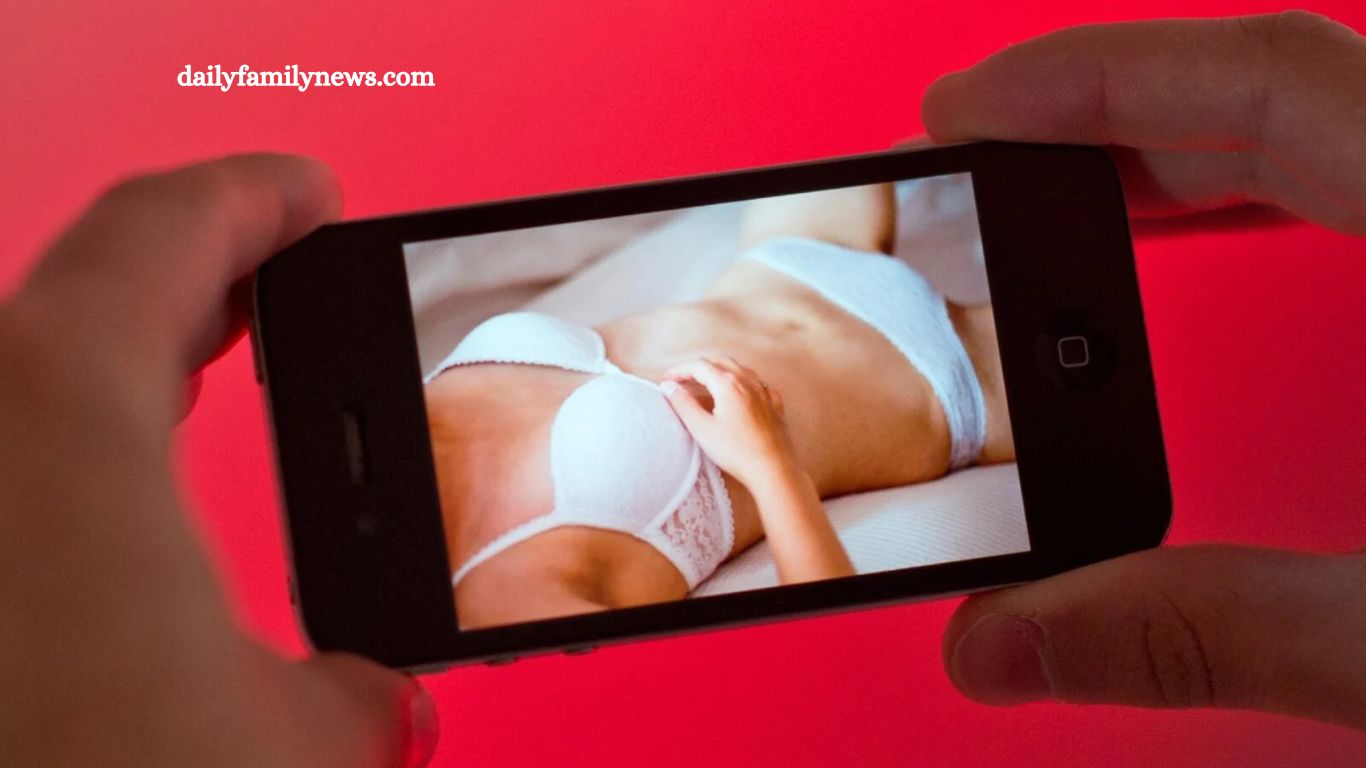Apple’s upcoming iOS 26 update brings a notable new feature aimed at enhancing safety and privacy during FaceTime calls. Dubbed “Sensitive Content Detection,” this tool is designed to automatically pause audio and video when nudity is detected on screen. While it might sound intrusive at first, Apple’s intention is to protect users—especially minors—from unexpected or inappropriate content.
The detection happens entirely on-device using machine learning, meaning no video is sent to Apple’s servers. Although primarily introduced as part of Apple’s new “Family Tools,” the feature is currently active for all users in the developer beta. With iOS 26 expected to launch publicly in the fall, Apple is once again navigating the balance between user freedom and digital safety.
Read More: ICE’s New Biometric App Sparks Surveillance Fears and Online Backlash
What Is the New “Sensitive Content” Feature?
In iOS 26, Apple is rolling out a new feature called “Sensitive Content Detection” for FaceTime. When the system detects nudity during a FaceTime call, it will temporarily pause the video stream and display a notification stating:
“Audio and video are paused because you may be showing something sensitive. If you feel uncomfortable, you should end the call.”
Users who wish to continue despite the warning can resume the call and carry on. This automatic pause acts as a safeguard, alerting participants to potentially sensitive visual content.
Protecting Children and Families
Though the feature might seem intrusive at first glance, its primary goal is to protect children from exposure to inappropriate content during video calls. Apple has bundled this function as part of a broader set of Family Tools aimed at enhancing online safety for younger users.
Interestingly, reports from sources like iDeviceHelp indicate that this detection system is currently active even for adults within the iOS 26 developer beta. As this is a beta version, the specifics may evolve before the official public release in the fall.
Privacy Considerations: How Does It Work?
One of the biggest concerns users might have is about privacy. Apple assures that all detection happens on the device itself using advanced machine learning algorithms. No video data is sent to Apple’s servers or the cloud during the process, which protects user privacy while maintaining effective detection.
Whether this feature will be enabled by default remains unclear. Some users have found it off by default, while others report the opposite. Apple may allow users to control this setting themselves.
What About Adult Users and Consensual Content?
Apple has long maintained strict policies regarding adult content, sometimes frustrating users who want to use FaceTime for consensual, intimate exchanges. This new feature raises questions about how Apple will balance protection with privacy for adult users.
For those who want to enjoy FaceTime for sexting or other private interactions without interruption, the good news is that the Sensitive Content Detection feature can be manually disabled.
How to Disable “Sensitive Content Detection” on FaceTime
If you prefer not to have this feature active, you can easily turn it off by following these steps:
- Open Settings on your iPhone
- Navigate to Apps
- Tap FaceTime
- Toggle off Sensitive Content Warning
This gives users full control over whether or not they want to use the feature.
Frequently Asked Questions
What exactly is the “Sensitive Content” feature in iOS 26?
It is a new FaceTime function that detects nudity during video calls and temporarily pauses the stream with a warning to protect users, especially children, from viewing sensitive content.
How does iOS 26 detect sensitive content on FaceTime?
The detection uses on-device machine learning algorithms to analyze the video in real time without sending any data to the cloud, ensuring user privacy.
Is this feature only for kids, or does it affect adult users too?
While primarily designed to protect children, the feature is currently active in the iOS 26 developer beta for all users, including adults. This may change before the final release.
Can users disable the Sensitive Content Detection on FaceTime?
Yes, users can turn off the feature by going to Settings > Apps > FaceTime and toggling off the “Sensitive Content Warning.”
Will the feature interrupt consensual adult video calls or sexting?
Potentially yes, since the feature pauses video when nudity is detected. However, users can choose to continue the call after the warning or disable the feature entirely.
Does Apple store or share the video data for this detection?
No, all processing happens locally on the device, and no video data is sent to Apple servers or stored externally.
Conclusion
Apple’s introduction of the Sensitive Content Detection in iOS 26 FaceTime aims to protect younger users from inappropriate video content while respecting privacy through on-device processing. However, as the feature develops, Apple will need to balance safeguarding families with the privacy and autonomy of adult users who use FaceTime for more intimate communication.
For now, users have the option to enable or disable the feature according to their comfort level. Whether this becomes a widely adopted safety standard or an annoyance remains to be seen once iOS 26 is officially released.